You may be instructed to reboot or re-provision a phone by a member of the Masiero Tech team. A re-provision will pulls the latest configuration files for the phone, such as changes to the phone's background, weather, and one touch buttons. This process usually only takes a few seconds.
A reboot of the phones is typically recommended if there is some sort of software problem (unable to answer calls, dial out, or if certain buttons are not working). This will fully shut down the phone and restart it. It will also pull the latest configuration files for that phone. This process usually takes about 3-4 minutes.
All Grandstream phones managed by Masiero Tech will re-provision automatically during off-hours, typically between the hours of 10:00 pm to 11:00 pm each day. This ensures that each Grandstream phone has the latest configuration files and firmware.
How to preform a Soft-Reboot of a Grandstream GXP21xx Phone
Press the Menu button (circle button located between the four arrow keys) and then use the arrow keys to go to the Reboot option. This option may not be on the first Menu page, so you may need to go to the second page to see the Reboot option. Hit the Menu button to select the Reboot option. Select Yes with the phone's softkey on the following prompt to reboot the phone.
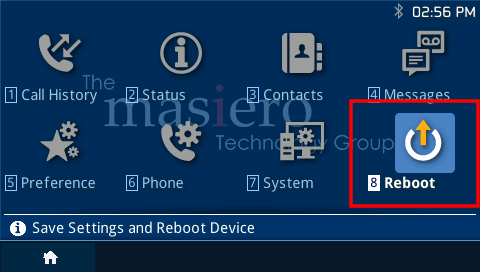
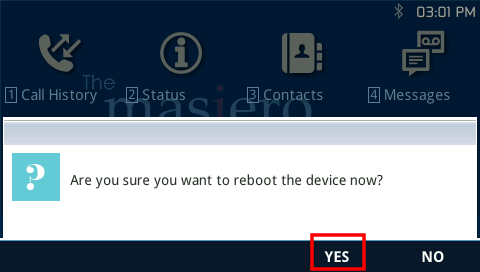
Alternatively, you can also press and hold the Pause button and the Left Arrow key to reboot the phone.
How to preform a Hard Reboot of a Grandstream GXP21xx Phone
If the phone is frozen, and you are not able to get the phone to receive any input when you press the buttons, you may need to do a hard reset. To do this, unplug the cables in the back of the phone that are plugged into the ports shown below (NOTE: some phones will only have a cable plugged into the LAN port). The phone should power off. Once it does, plug all the cables back in.

Re-provision a Grandstream GXP21xx Phone
To re-provision a Grandstream phone, press and hold the Pause/Hold button and then press and hold the Right Arrow button simultaneously for about 5 - 7 seconds. You will not see anything on the screen after doing so, but the phone will pull it's new configuration changes from the Masiero Network once this has been done.